I often use Google image search to find prototype pictures. You want a nice simple outline, and if possible, get all three views (front, side, top). In this case, since the stepvan has a very simple outline, we don't have to have the top view. It works best for this process if you have an black and white photo (see notes on step 2), and I would strongly suggest using an image that is uncompressed. I prefer GIF images for this step, JPEG color images tend to be highly compressed, and you want an image that clearly shows the details that make this object unique.
You can also go take your own prototype photos, and then use a photo editor to bring them down to this format. The important (difficult) part with using your own photos is that you need to be very "square" on with the object.. taking a picture at any kind of angle just makes the process much more difficult.
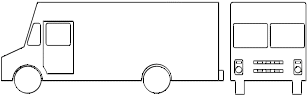 Click to download larger picture. |
Step 2: edit the drawing
