One note: I prefer to work in the Truespace 6 compatible views, therefore all the notes below will be applicable to that interface option.
Open TrueSpace, start a new drawing, and click on Tools/Load/Object
On the Import screen.. select Settings, and play around with the options. You don't want the imported drawing too small, nor too large. It may work well to select the same units that you were using in Corel.. probably inches. We'll correct the overall dimensions later.
Piece of advice.. SAVE the drawing at this point. Save, and Save often.
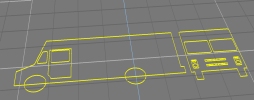 Click to download DXF drawing. |
Step 5: extrude the shapes
