This step has several parts.
- Open Corel Draw, (or Inkscape) start a new drawing, and import the image from before.
- Use the options to TRACE the image. This converts it from a Raster image to a Vector image. Click here to learn more about raster vs vector formats.
- Use the various Corel tools to cleanup/simplify the outlines as much as reasonable. You don't want it overly complicated. You also only need ONE of each shape. The raster-to-vector process tends to build two or three of each shape. Just delete the ones you don't want, and straighten up lines that should not be curved as much as you can.
- Using the EXPORT function.. Export the drawing to DXF or SVG format. For DXF, when asked, select Autocad R13 compatible format.
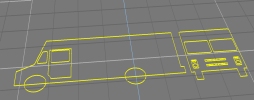 Click to download DXF drawing. |
Step 4: import into TrueSpace
